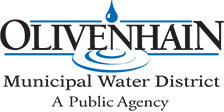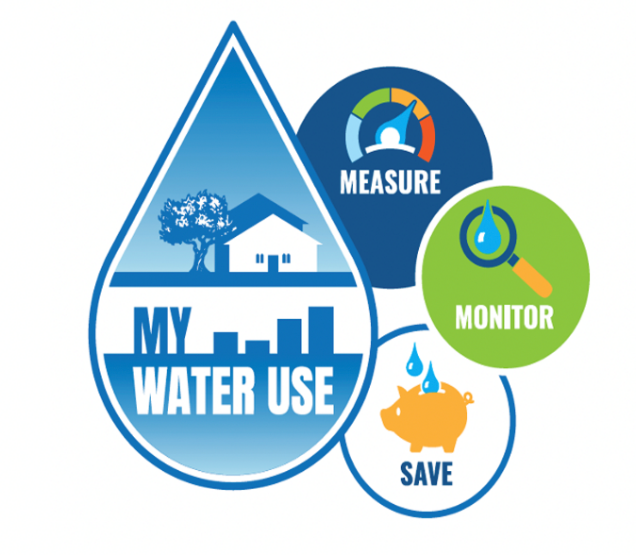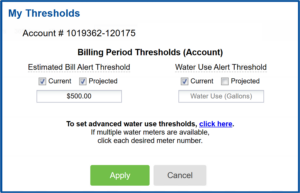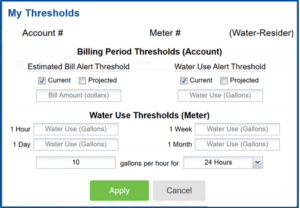My Water Use
My Water Use Dashboard Powered by AquaHawk
My Water Use gives you easy access to timely information about your water usage and allows you to set billing and leak alerts.
-
-
-
-
- Receive an estimate of your bill at any time during the billing cycle.
- Get notified if your bill is projected to exceed a specified dollar amount.
- Be alerted of potential leaks based on your water usage. Leak alerts can not only save you money, but they can help prevent costly property damage.
-
-
-
Frequently Asked Questions
Visit OMWD Customer Portal to log in or enroll.
Already signed up for online bill pay? Use your existing username and password to log in.
To enroll, use the account number listed on your water bill.
Note: Once enrolled, it will take 24 hours for your water use data to appear.
Once logged in, select “View Bill and Usage,” and then select “View Usage.”
Watch the short tutorial video below or use our step-by-step guide that will walk you through how to access the dashboard, personalize your settings, measure your water use, and set up thresholds to be alerted to abnormal use.
Alerts can be added by clicking on “My Thresholds” and entering the desired notification settings. You will be alerted if your usage exceeds the threshold you set (billing and/or leak). You specify how you prefer to be contacted: email, text, or phone.
Set a water bill threshold
Receive an alert when your water usage exceeds a certain dollar amount each month. It also can alert you in advance if your estimated bill is expected to exceed the dollar amount that you set. Set your billing dollar amount for what you normally pay in a month.
In the example below, the customer wants to be notified both when their bill exceeds $500 at any time during the billing period (“Current”) and if they are on track to exceed $500 at the end of the billing period (“Projected”).
Water usage varies depending on each account’s usage patterns. Your water use chart can help you measure your water use by hour, day, week, month, or year. You can set a preferred water use limit, say for a month, and receive alerts if your usage exceeds that amount.
The example below will detect continuous water flow through your meter, which can indicate a leak. See how the leak alert works, then you can adjust and set up other alerts.
Tip: Setting low thresholds can result in more alerts than you might want, but you can always log back in to increase your thresholds.
Any leak alerts set on your old meter will need to be reestablished on the new meter. Alerts set for the billing period, such as by dollar amount, do not require any changes. Your old meter will still appear in the dashboard and will deactivate after several weeks. Please note that the “Estimated Bill” feature may give a higher than anticipated figure, as the estimate may include both meters until the old meter status changes to inactive. Rest assured, your bill statement will only charge you for the correct number of meters you have.
There are a number of common causes of water leaks for our residential customers. If you see a spike in your home water use, watch this video to help find the culprit.
Email Customer Service or call us at 760-753-6466.